Paper QSL-cards are having a revival. Granted, it used to be an issue with using brand-new paper. But the industry is using so much recycled paper nowadays that one has to wonder if that is still a proper reason to not send out paper cards anymore. Also the outage of LOTW last year helped in this revival.
I do send paper QSL-cards. Usually when I have been on a holiday abroad, and did some portable SOTA-activities. Since the amount of cards are usually small, it makes no sense to order 500-cards when you only have to send e.g. 127 for that activation. You can throw away the rest. Speaking about a waste… Anyway,
I use the QDURE QSL printing service of the Spanish URE. There are a few more like DARC. Pricing is pretty good in my opinion, and it is very convenient, but look around for the best option for yourself. You design your card, and they print them, and send them via the Spanish QSL-buro.

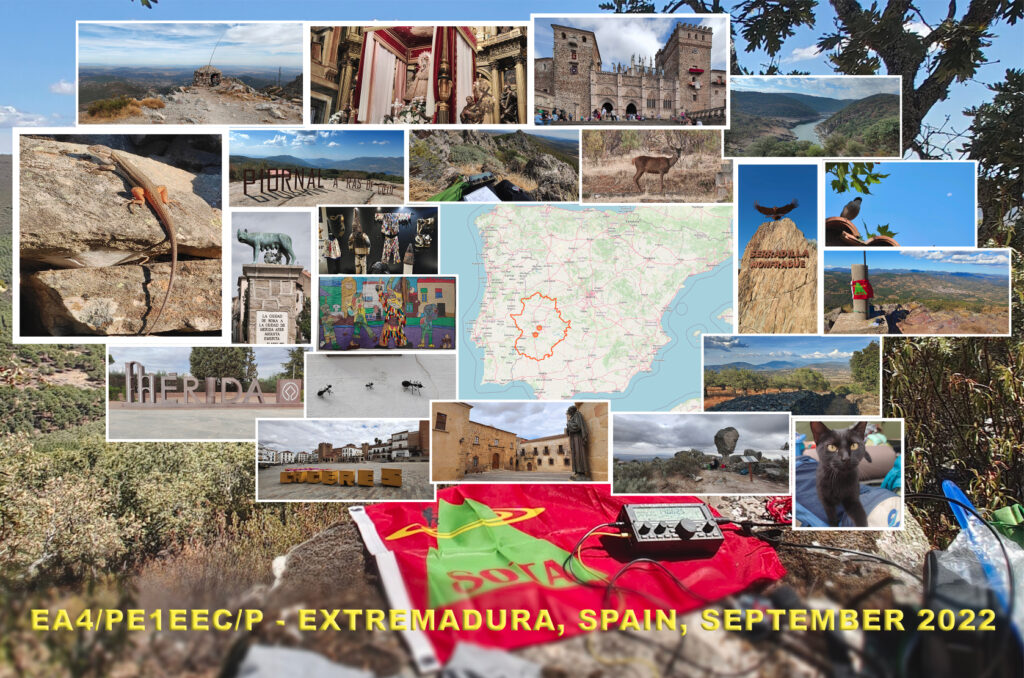
Here are two examples of cards I sent via QDURE.
Now, not everybody wants to receive QSL-cards. I do my logging with Log4OM. Via the QSO-manager you can create all kind of filters. With this functionality I can easily filter the ops who want to receive a card via the buro and create the ADIF which is uploaded to QDURE. I am not 100% sure if you can retrieve that preference without using QRZ as information-provider though, but I have a paid account with them.
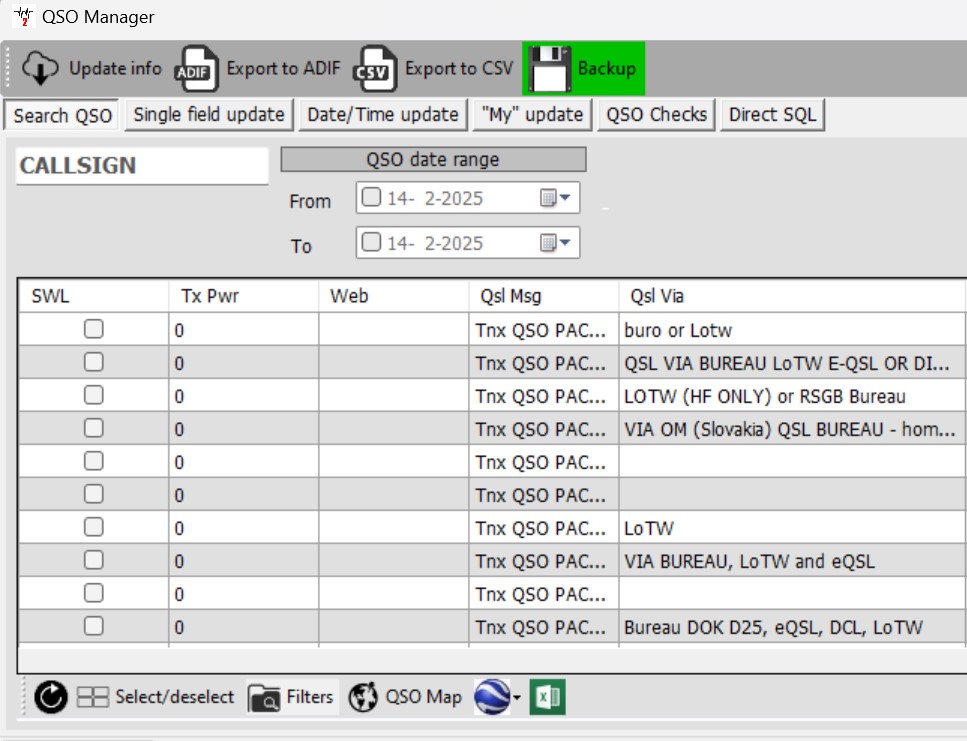
First thing is to open the QSO Manager in the Utilities Menu. Then click Filters at the bottom and a new window will open.
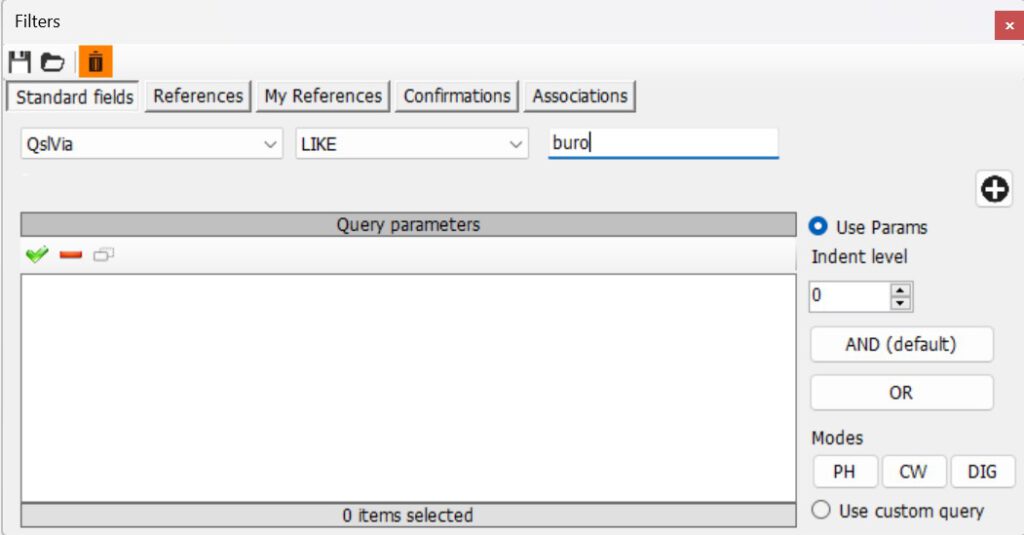
Select the QslVia field, followed by Like (that’s a wildcard search) and type buro and click the plus-sign on the righthand side. Since some ops also use bureau or bureaux, we need to add a second search option for that. Since we want to search on both choices and both see them, it is important to click the OR button first, and then create the second search. Since the entry still stays on top, you only need to change buro to bureau and press the plus-sign again, and your filter should look like the image below.
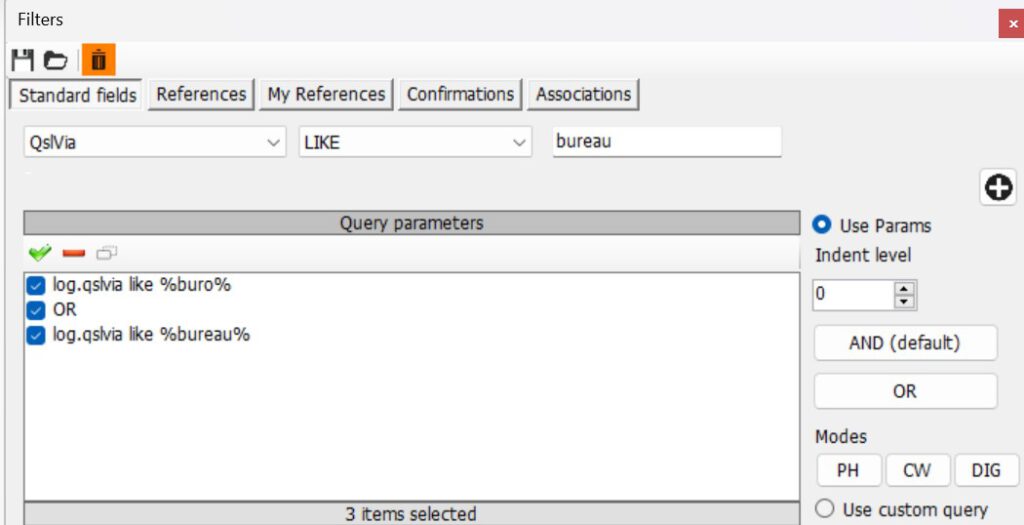
Now you can click the red cross top-right of the Filters window, and Log4OM will do it’s job. The result will look something like this.
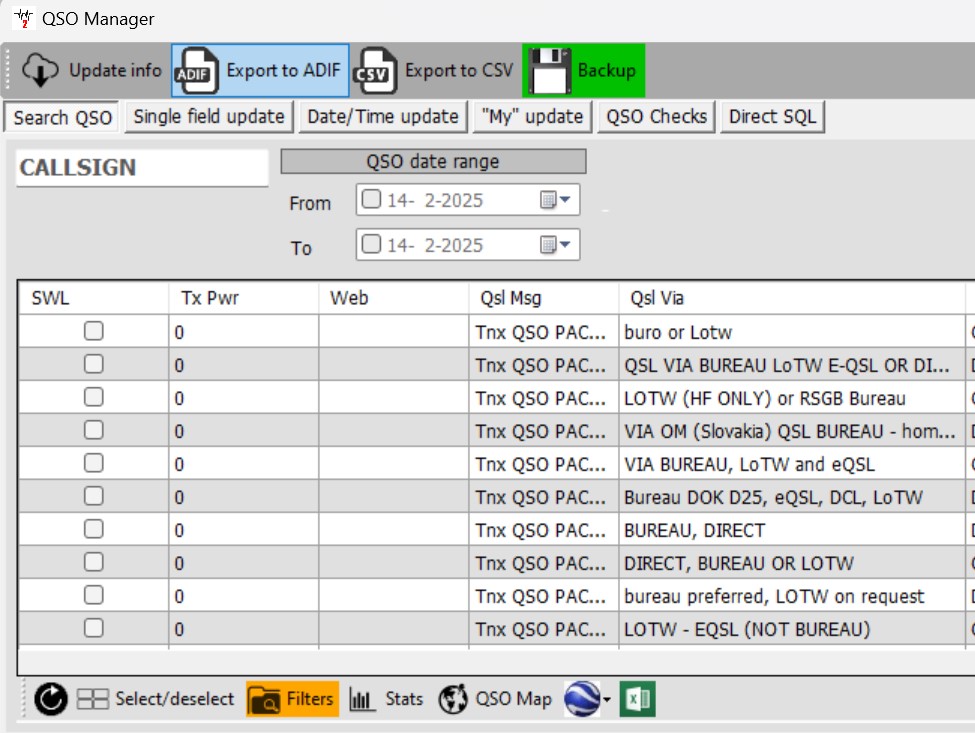
You can now create the ADIF-file. However, as you can still see from this example (bottom line), you still have to check if someone said NOT BUREAU, and delete these manually from the ADIF-file. Now you can send the ADIF to QDURE, pay your dues and wait for the mail that your cards have been sent, and hopefully you will receive cards back.